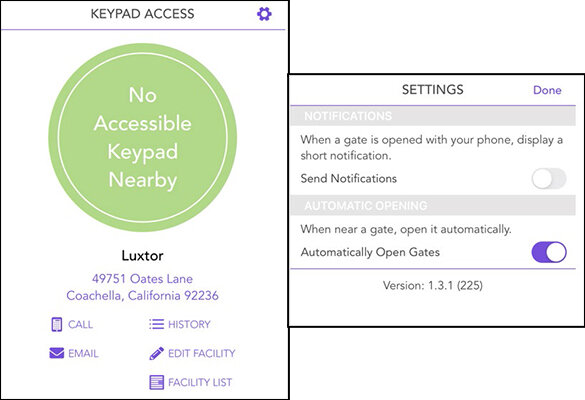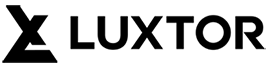Front Gate Control
To input your code manually at the Front Gate, be sure to include the special characters, like this: *CODE# – Special characters are not necessary within the app.
How to Install
Storage Genie Installation Instructions
STEP 1
Download the Storage Genie App through Google Play or Apple App Store.

STEP 2
Type Luxtor on the search box and the facility name and address will populate at the bottom.
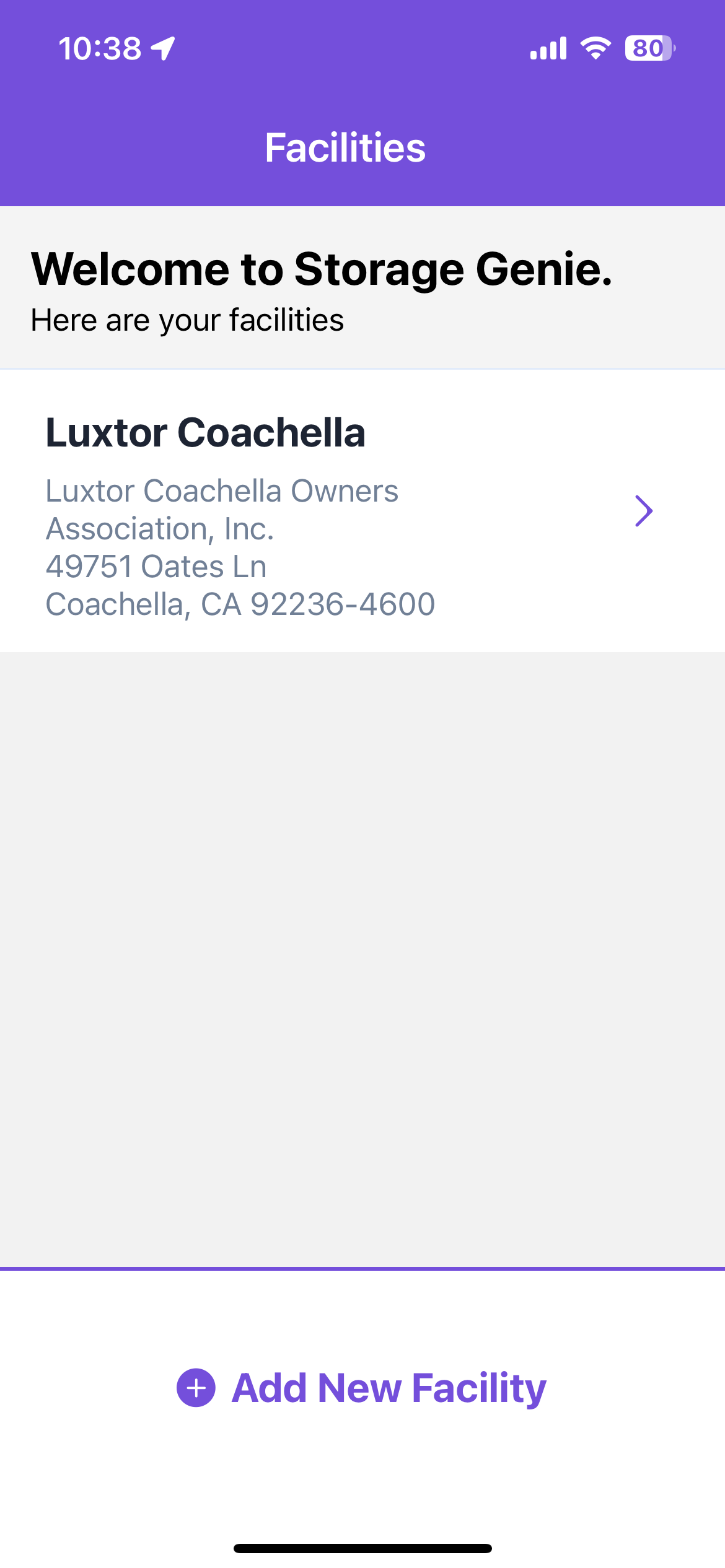
STEP 3
Choose your preferred app permission and location setting.
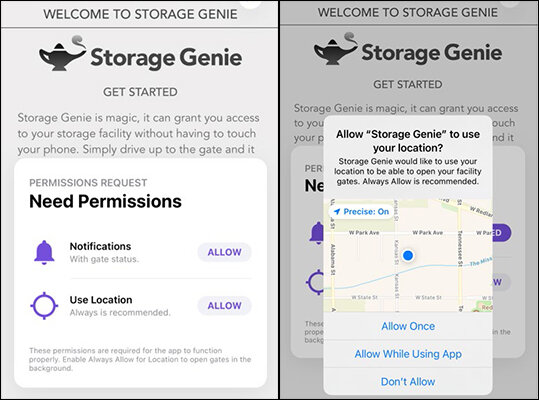
STEP 4
Enter your last name, unit number, and assigned or given entry code.
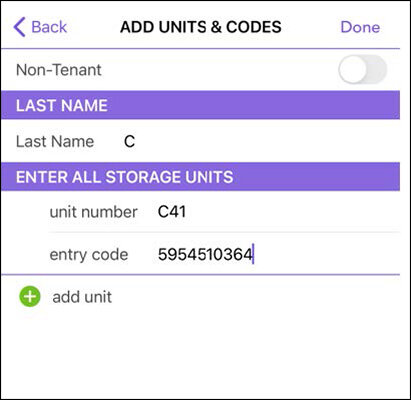
STEP 5
Once all the information is entered. You can now access the facility wirelessly by clicking the green button from the Storage Genie App or you can change your app setting to “Automatically Open Gates.”